ffDiaporama is an application written in Qt, available for Linux and Windows, that allows you mix videos, music, text and photos to create movie clips / slideshows. The application supports adding animations such as zoom, rotation or Ken Burns Effect, add titles (text), annotations and more.
ffDiaporama 1.6 stable has been released recently, getting lots of improvements and new features, including:
- a collection of hundred of textures has been added as an optional addon - this can be used as the slides or text blocks background;
- 24 new shapes for block text have been added;
- New block type: clip art texts, which includes a collection of 67 clip arts
- SVG support;
- new option to export audio track;
- ability to change the sample rate frequency;
- complete encoding and decoding audio/video engines overhaul;
- the wiki help pages are now integrated into the application as tooltips;
- many bug fixes and more.
Below you can watch a ffDiaporama demo video, created by Jose Baeza:
(direct video link)
The video has been created using ffDiaporama 1.5 and not the latest 1.6 stable release, but it should be enough to get an idea on what you can do using this application.
Install ffDiaporama in Ubuntu
Ubuntu (and derivatives such as Linux Mint, etc.) can install ffDiaporama by using its stable PPA. To add the PPA and install ffDiaporama, use the following commands:
sudo add-apt-repository ppa:ffdiaporamateam/stable
sudo apt-get update
sudo apt-get install ffdiaporamasudo apt-get install ffdiaporama-texturemateThose who want to try the latest development version can use the ffDiaporama daily PPA instead.
Download ffDiaporama for other Linux distributions (packages available for LMDE, Debian, Fedora, openSUSE, ArchLinux, Gentoo, Mageia, Chakra, and Salix OS, though not all have been updated to the latest version) or Windows.
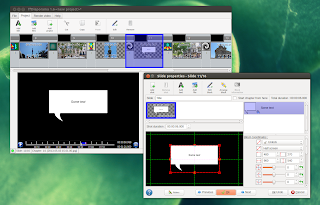
0 comments:
Post a Comment