BitTorrent Sync, a secure peer-to-peer file synchronization tool available for Linux, Windows, Mac OS X and NAS devices, has entered beta status.
The beta release includes various enhancements, including a new file versioning feature called SyncArchive as well as a new Android app. An iOS application is expected to be released soon.
The BitTorrent Sync Android app supports syncing files (either on demand or automatic sync), backup a folder from your Android device to your desktop or send and receive files from one mobile device to another:
The new SyncArchive feature allows BitTorrent Sync to keep old versions of your files stored in a folder in case you need to access previous versions of your files. For now, BtSync only keeps one past version for each document but this is likely to change soon.
Unfortunately, there's still no GUI for Linux but you can access BitTorrent Sync by using its WebUI.
Since we last wrote about BitTorrent Sync, the tool has received various improvements, including:
- One-way synchronization;
- One-time Secrets;
- Option to exclude specific files/directories;
- Advanced preferences configuration;
- Support for additional types of NAS devices;
- Improved Linux WebUI;
- Many bug fixes and other improvements.
BitTorrent Sync synchronizes your files using a peer-to-peer (P2P) protocol so the files are transferred directly between the users instead of using a cloud server like services such as Dropbox, Google Drive or Ubuntu One. The traffic between devices is encrypted using an AES cipher and a 256-bit key, created on the base of your Secret, a random 20 byte or more string.
The application is free to use but not open source, although the developers have recently commented that they "still consider this option".
Install BitTorrent Sync in Ubuntu or Debian
Ubuntu and Debian users can install the latest BitTorrent Sync by using an unofficial PPA / repository. To add it, use the following commands:
- Ubuntu:
sudo add-apt-repository ppa:tuxpoldo/btsync
sudo apt-get update- Debian:
gpg --keyserver pgp.mit.edu --recv-keys 6BF18B15
gpg --armor --export 6BF18B15 | sudo apt-key add -
echo "deb http://debian.yeasoft.net/btsync $(lsb_release -cs) main contrib non-free" | sudo tee /etc/apt/sources.list.d/btsync.list
echo "deb-src http://debian.yeasoft.net/btsync $(lsb_release -cs) main contrib non-free" | sudo tee -a /etc/apt/sources.list.d/btsync.list
sudo apt-get updateThen, for both Ubuntu and Debian, install the server package using the following command:
sudo apt-get install btsyncsudo apt-get install btsync-userNext, log out and log back in and finally, launch BitTorrent Sync from the menu / Dash.
By default, BtSync can be accessed using the following URLs:
- desktop package: http://localhost:9999
- server package: http://SERVER_IP:8888
Arch Linux users can install BitTorrent Sync via AUR.
For other Linux distributions, Windows, Mac OS X and Android or if you don't want to use the packages above, you can download the BitTorrent Sync packages available on its website:
Also see: BitTorrent Sync User Guide (PDF)
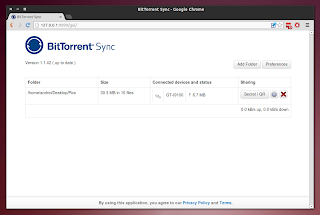



0 comments:
Post a Comment