Fedora 19 "Schrödinger's Cat" has been released today, featuring the latest stable GNOME 3.8, a new initial setup and other interesting changes.
New initial setup
The latest Fedora 19 includes a new initial setup (which was supposed to be introduced with Fedora 18, but was delayed) which allows users to perform some basic actions the first time they boot into Fedora. Users can select the language, keyboard layout, add cloud services and, if no user has been created during the installation process, a new user can easily be created from this initial setup:
After the initial setup completes, an animation displaying some GNOME Shell basic usage is displayed in full-screen (I didn't create a video because the animation was very slow in VirtualBox):
GNOME 3.8
Fedora 19 ships with GNOME 3.8, which comes with numerous changes and new features, including:
- new Activities Overview applications view;
- overhauled search which can now include results from applications;
- new Privacy, Notifications and Search GNOME Settings panels;
- a new Classic mode is available for GNOME 3.8, replacing the old GNOME fallback mode. This offers a GNOME2-like layout by using some extensions on top of GNOME Shell. To install it, see below;
- GNOME Clocks and Weather, two new application added with GNOME 3.8, are available by default in Fedora 19;
- GNOME Documents has received an embedded edit mode for Google Docs, presentation mode and more;
- Web (Epiphany) has switched to WebKit2 and now includes an incognito mode, new search UI and supports GTK+2 plugins, including Adobe Flash. Web is not included by default in Fedora 19 though.
Here are some Fedora 19 screenshots in which you can see some of these new GNOME 3.8 features:
For more info, see our GNOME 3.8 article.
Other changes
Other changes in Fedora 19 include:
- File Roller can extract RAR archive after installing the "unar" package, a free and open source command line tool that's part of The Unarchiver project;
- MariaDB is now the default MySQL option in Fedora;
- 3D modeling and printing tools are available in the repositories
- Updated ModemManager with better support for multi-mode devices like Qualcomm Gobi WWAN cards and other devices that support the CDMA/EVDO/LTE standards, the GSM/UMTS/LTE standards, or devices that can support either;
- firewalld (the default Fedora firewall) improvements;
- more.
Users who can't get used to the GNOME Shell layout can use the new GNOME 3.8 Classic mode, which I've already mentioned, but this is not installed by default so to install it, run the following command as root:
yum install gnome-classic-sessionOnce installed, you need to restart the system for the new login session to show up:
And that's not all: the latest Cinnamon (1.9.1) and MATE (1.6.1) desktops are available to install from the Fedora 19 repositories. Like the Fedora 19 release notes mention, search for all the available desktop environments using:
yum grouplist -v hidden | grep desktopAnd then install a complete desktop environment by entering its name. For instance, to install Cinnamon, use (as root):
yum groupinstall "Cinnamon Desktop"yum install @cinnamon-desktop-environmentFor the complete Fedora 19 release notes, see THIS page.
Default applications in Fedora 19
Fedora 19 ships with Nautilus 3.8.2, Gedit 3.8.2, Totem 3.8.2, GNOME Documents 3.8.3, GNOME Contacts 3.8.2, GNOME Boxes 3.8.3, Evolution 3.8.3, Cheese 3.8.2, Empathy 3.8.3, GNOME Clocks 3.8.2, GNOME Weather 3.8.2, LibreOffice 4.1 beta 2, Firefox 21, Transmission 2.77, Rhythmbox 2.99.1 and Shotwell 0.14.1, on top of GNOME Shell 3.8.3, GTK 3.8.2, Linux Kernel 3.9.5 (though an update to 3.9.8 is already available), Mesa 9.2 and Xorg server 1.14.1.
Download Fedora 19
Before downloading Fedora 19, make sure you check out the common bugs list.
Download Fedora 19:
Tip: for installing codecs, Java and various tweaks, check out Fedora Utils.
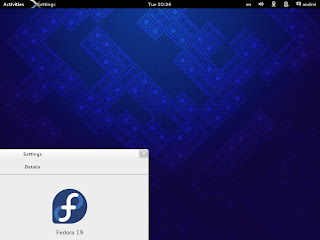

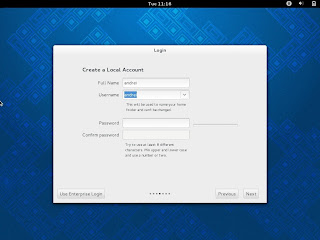

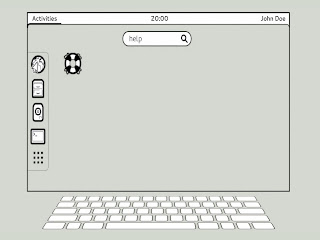


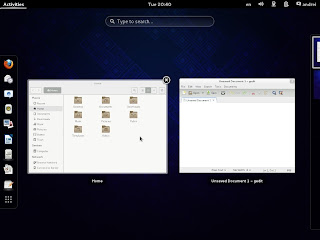
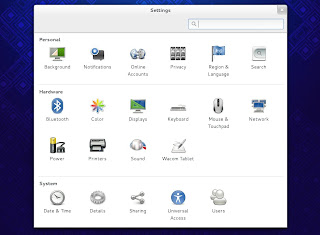
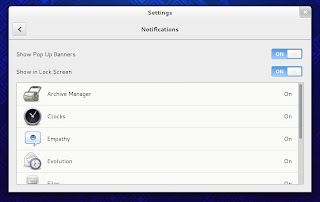




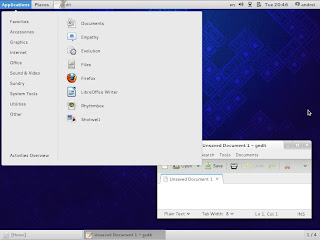


0 comments:
Post a Comment